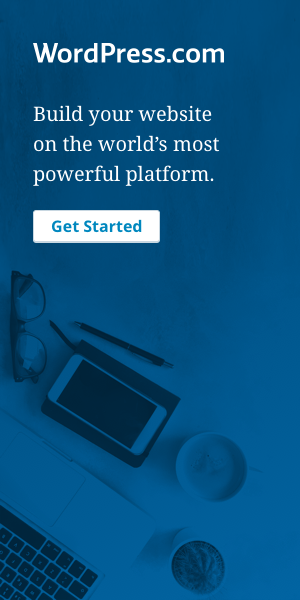: : for google apps : :
You can quickly export your Gmail Contacts list into a CSV file. Here's how:
- Sign in to Gmail.
- Click Contacts along the side of any Gmail page.
- From the More actions drop-down menu, select Export....
- Choose whether to export all contacts or only one group.
- Select the format in which you'd like to export your contacts' information. Please note, some of these formats can lose some contact information.
- To transfer contacts between Google accounts, use the Google CSV format. This is the recommended way to back up your Google Contacts.
- To transfer contacts to Outlook, Yahoo! Mail, Hotmail, or various other apps, use the Outlook CSV format.
- To transfer contacts to Apple Address Book, use the vCard format.
- Click Export.
- Choose Save to Disk then click OK.
- Select a location to save your file, and click OK.
These instructions taken straight from Google Help: http://support.google.com/mail/bin/answer.py?hl=en&answer=24911
Interestingly, clicking on More using Google Chrome on a mac doesn't work?!! So try using Firefox instead :)