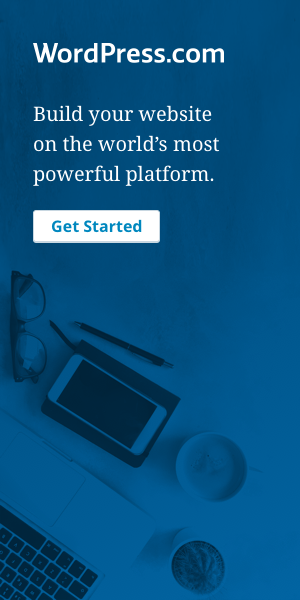: : for twitterfeed : :
Twitterfeed is a great tool for autoposting your blog to Twitter, Facebook and LinkedIn.
For reasons unknown to me, Facebook kills its feed every few months, so if you're using Twitterfeed to autopost to Facebook, you'll need to reconnect every now and then.
For reasons unknown to me, Facebook kills its feed every few months, so if you're using Twitterfeed to autopost to Facebook, you'll need to reconnect every now and then.
It's easy enough to reconnect, just follow these steps:
- Login to Twitterfeed
- Click on ‘Edit feed’ next to the social platform icons in the dashboard
- Click on ‘Continue to Step 2’
- Click on ‘Facebook’ under Active Services
- Click the "Connect with Facebook" link, and you will be redirected to Facebook. Facebook automatically does this with the currently logged in Facebook account (if not, it will prompt to login), so if you want to connect a different account, you’ll need to log out of Facebook first.
- Once you're back at Twitterfeed (which may be immediate, if you previously authenticated), there may be a list of Pages underneath the blue button - if you want to post to a Page instead of your personal account, select the Page to post to. If you want to post to your personal account ignore this step.
- Click the "Update Service" button, in order to save the new Facebook connection settings.
If you have any trouble, contact Twitterfeed directly by clicking here.