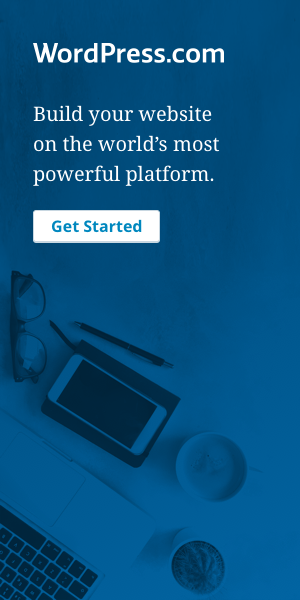In YouTube:
- Click on the <Embed> button underneath the video
- Uncheck all the tick boxes
- Select 640 x 505 (or enter custom sizes in the Custom fields)
- Click on the code and copy (⌘-C)
In WordPress:
- Edit/create new Post/Page
- Paste code (⌘-P)
There's more information in YouTube help here!