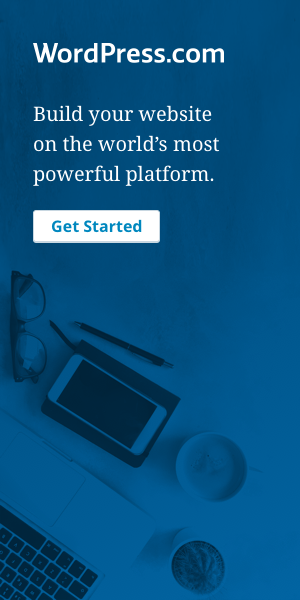: : for Hosting Control Panel : :
To create an email account:
- Login to your Control Panel using the login details provided with your Welcome email
- Open your web hosting Control Panel's Mail Manager section.
- Enter the username of the new account in the "Create New Account" field. Enter the password, which you would like to assign to that mailbox in the fields below.
- Click on the "Add" button.
Note: For security reasons your password cannot be shorter than 6 symbols as well as it cannot be similar to the mailbox name.