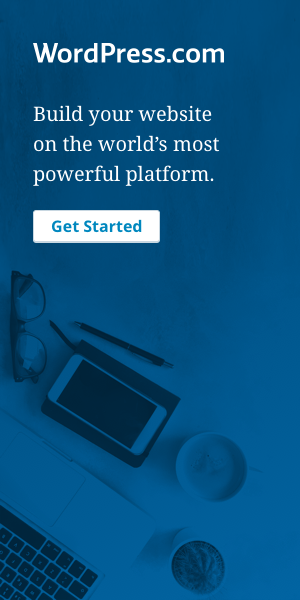: : for WordPress : :
This method uses the plugin Enable Media Replace
- From your WordPress Dashboard, click on Media in left sidebar
- Search for the file you want to replace
- Click to select the file
- In the right column you'll see a bunch of fields, look for the button "Upload a new file" next to Replace media
- Click to display the Replace Media Upload screen:

- Click on Choose File to select the new file (ensure new file is the same file type, ie, .pdf, .jpg, .png etc)
- Ensure "Just replace the file" is selected
- Click Upload
Once you've replaced your media file, double check your site to ensure the new media is visible/downloadable.