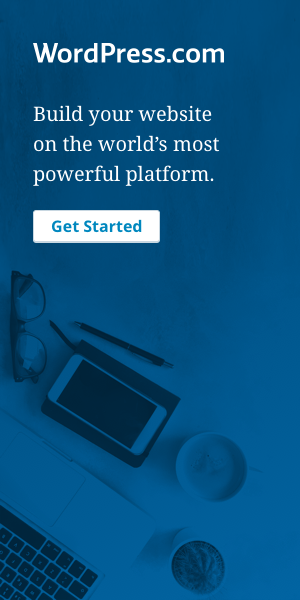: : for Google audio player: :
To embed audio files into your website and/or blog using Google's free audio player:
- First make sure your audio files are in MP3 format
- Then load them to your website/blog storage area
- Then copy and paste the following code into your website/blog:
<embed type="application/x-shockwave-flash" src="http://www.google.com/reader/ui/3523697345-audio-player.swf" flashvars="audioUrl=FILENAME.mp3" width="400" height="27" quality="best"></embed></p>
- Replace FILENAME.mp3 with the full URL of your MP3 file
- Adjust width= and height= if required
Because the Google audio player relies on Flash technology, this player won't work on iPhone, iPad and some other mobile devices. It is therefore recommended to include words along the lines of this: