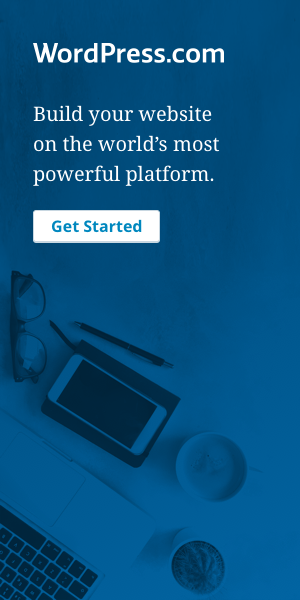: : for myob accounting v16 : :
installing your invoice form
- If MYOB is running, please exit the program
- Save the formname.FRM file to the C:\myob16\Forms folder on your computer
- Open MYOB
- From the Sales command centre click on Print/Email Invoices
- Click on Advanced Filters
- Ensure Sale Type matches the type of Invoice Form you are installing, ie, if it is a Service Form, then select Service
- In the Selected Form for Sale field, select formname from the drop down box, then click on Use Form to return to the Advanced Filters dialog box
- Click on OK to return to the Review Sales Before Delivery dialog box then click on Cancel to return to the Sales Command Centre
- Your new Invoice Form is now set as your default form.
- When raising an Invoice, ensure you select the relevant layout, ie, Service, by clicking on Layout
- Select relevant layout, ie, Service, from the Select Layout dialog box then click OK
- You should now see formname as the default option when you click on the Print button at the bottom of the Sales - New dialog box
Download PDF version of these instructions