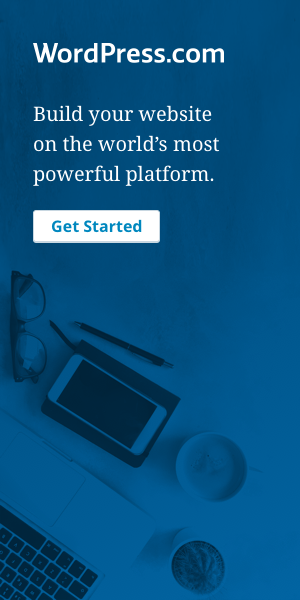: : for ICDHost Control Panel : :
If you up your mail as IMAP, you can access your mail from just about any device. To set up your device, follow this link:
then click the link of the appropriate device/email reader. For example, if you have an iPhone 4, you'll probably want to click on "Apple iPhone & Apple iPod with iOS 7".
The next screen will list 4 different options - POP3, POP3 & SMTP over SSL, IMAP or IMAP & SMTP over SSL. Select whichever is most appropriate.
You'll need some if not all the following details:
- your email address
- your password
- your domain name
- your server name
All these details are available in your Welcome email (except your password).
Follow the instructions step by step! It may seem daunting, but if you follow each step (there are lots of pretty pictures!) you'll have your email set up in no time.