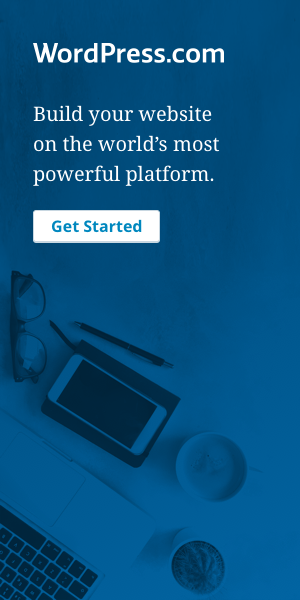: : for wordpress using NextGEN Gallery : :
Load images to an existing gallery:
- Login to your WordPress site
- From the Dashboard, click on Gallery in the left sidebar
- Click on Add Gallery/Images
- Choose files to upload by clicking on Select Files
- Select the relevant gallery from the drop down list
- Click on Upload images
Load images to a new gallery:
- Login to your WordPress site
- From the Dashboard, click on Gallery in the left sidebar
- Click on Add Gallery/Images
- Click on the Add new gallery tab
- Enter a name for the new gallery
- Click on Add gallery - you will see a yellow highlighted message "Gallery ID NN successfully created"
- Choose files to upload by clicking on Select Files
- Select the relevant gallery from the drop down list
- Click on Upload images