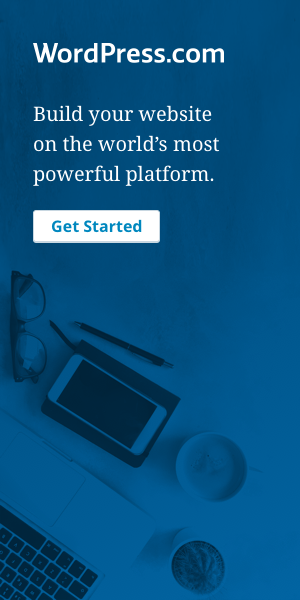: : for outlook 2003 & 2007 : :
Your designer has sent you a custom email signature as an HTML file. You will need to save this file to your computer according to which Operating System you are using:
If you are using Windows Vista:
drive:\user\AppData\Roaming\Microsoft\Signatures
If you are using Windows XP:
drive:\Documents and Settings\user\Application Data\Microsoft\Signatures
Once you have saved the file, use the following instructions to insert the signature automatically.
outlook 2007
To insert a signature automatically:
- In a new message, on the Message tab, in the Include group, click Signature, and then click Signatures.
Note You can also access the signature options that are available on the Message tab after you click Reply, Reply to All, or Forward in an open message. - On the E-mail Signature tab, in the Select signature to edit list, select the signature that you want.
- Under Choose default signature, in the New messages list, select the signature that you want.
- If you want to include a signature in message replies and in forwarded messages, in the Replies/forwards list, select the signature. If not, select none.
- Click OK.
- To add the default signature to a currently open message, on the Message tab, in the Include group, click Signatures, and then select the signature.
other email programs
For Entourage 2008 click here