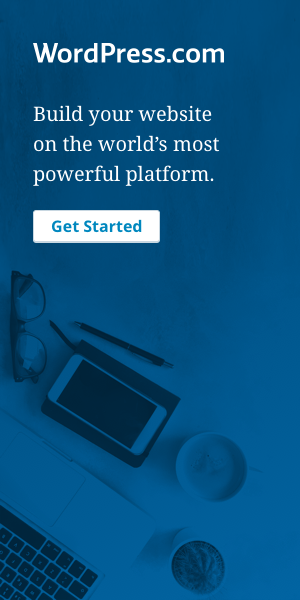: : for Windows XP : :
- Save the font file (.ttf) to your C:\Windows\Fonts folder
- Open the C:\Windows\Fonts folder (to do this: double-click the My Documents icon on your desktop, then type C:\Windows\Fonts in the Address bar, then press Enter)
- By viewing the contents of the Fonts folder you complete the installation process
- Close the Fonts folder
: : for Windows Vista : :
- Open Fonts by clicking the Start button, clicking Control Panel, clicking Appearance and Personalization, and then clicking Fonts.
- Click File, and then click Install New Font. If you don’t see the File menu, press ALT.
- In the Add Fonts dialog box, under Drives, click the drive where the font that you want to install is located.
- Under Folders, double-click the folder containing the fonts that you want to add.
- Under List of fonts, click the font that you want to add, and then click Install.
: : for Mac : :
- Save font files anywhere on your mac
- Open the files from Finder (this will open the font in Font Book)
- Click on Install