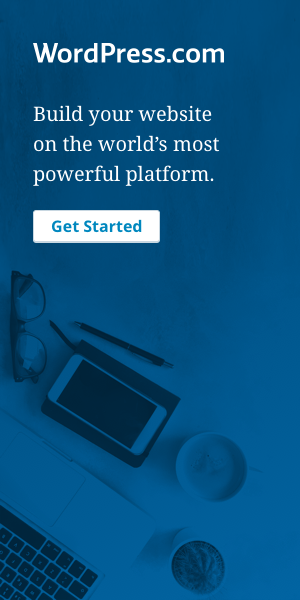This is an excerpt from one of my favourite design guru's, John McWade, from Before & After | Design Talk
Clear and simple tips for artists (or anyone) who want to photograph their product for web and/or print design:
Hi Angela,For Web work and desktop output, a $200 point-and-shoot camera is just fine. Two or three megapixels are plenty. For book-quality photos, you should have an SLR camera. I can recommend the Nikon D40, which on Amazon is about $500 with its standard lens. It’s excellent.
Buy a small tripod. You can probably find one for $25 at Target.
Turn off the flash.
Shoot against a solid, not patterned, background. White or neutral is best. I suggest shooting an entire collection on the same background. This can vary. Your artistic eye will know best.
Whenever possible, shoot in soft, ambient outdoor light, the kind you’d get through a north-facing window. Avoid direct sun, which makes harsh shadows. Avoid artificial light if you can.
If you must shoot in artificial light, set your camera to “fluorescent” or “incandescent” or whatever you’re using. This will help keep the colors true.
Pose your piece against its background. Set your camera on its tripod. Make sure it’s focusing on your piece. Steady finger, then shoot. If you’re indoors at night, the no-flash exposure will be too long to hold your finger steady, so set the camera’s automatic timer, and let it take its own picture. An SLR camera will come with a remote shutter release.
Read the whole article here »
21 June 2013
tips for taking product shots
Labels:
before & after,
design,
design talk,
john mcwade,
photography
![]()
Subscribe to:
Comments (Atom)